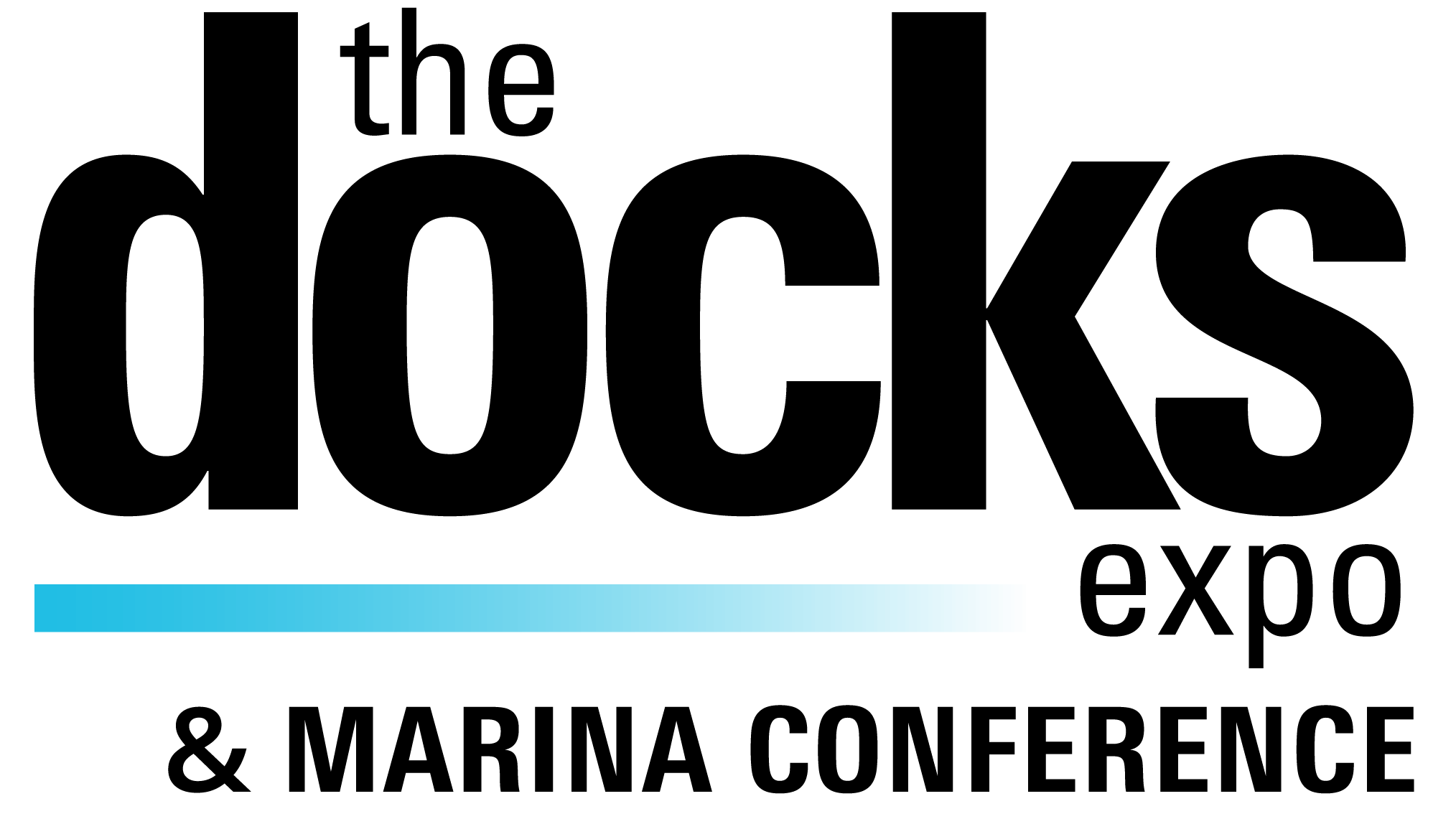Exhibitor FAQs
1. How do I reserve exhibit space or become a sponsor?
Please contact Susie Jensen, Exhibit/Sponsorship Sales, at 513-304-1784 or susie@wjinc.net.
2. The 2026 schedule will be released this Spring. Check back often for updates.
3. How do I make my hotel reservation?
Docks26 hotel blocks will be released this Spring. Note: We will never reach out to you to make a hotel reservation within an “official Docks block” or to try to sell you an attendee list. Please do not work with anyone offering these services.
4. What comes with my exhibit booth?
Each 10’x10’ (100 sq ft) booth will receive:
- Three (3) Complimentary Exhibit Booth Staff Registration Passes. The Exhibitor Service Center is now open.
- Three (3) Complimentary Guest Registration Passes. Attendee registration is now open.
- Furnishings included with 10×10′ booth: 8’ high black back drape, 3’ high black side dividers, and a 7” x 44” one-line identification sign.
Pro Tip! A Hassle-Free Booth Package will be offered as a special service for Docks Expo 10×10′ exhibitors. The “Hassle-Free” package includes: One (1) 6’ long x 30” high black skirted display table, two (2) plastic side chairs, one (1) wastebasket, and (1) carpet.
4. How do I receive an Exhibitor Services Kit to order tables, chairs, other equipment, load-in/out, and other labor or services?
The Exhibitor Service Kit and other service orders will open 90 days prior to the event.
5. What is the tradeshow facility’s address?
Music City Center- Main Entrance Address
201 Rep. John Lewis Way South
Nashville, TN 37203
Music City Center- Hall C/D Freight Entrance
700 Korean Veterans Blvd.
Nashville, TN 37203
Please click HERE for directions.
Please click HERE for the Music City Center floor plans.
6. I will be driving to Music City Centre. Where should I park my car?
There are several parking options surrounding the facility. Please click HERE for details regarding location, rates, and handicap-accessible parking.
7. After I unload, where should I park my empty trailer?
The closest option for trailer parking in the downtown Nashville area is Nissan Stadium. For all trailer parking requests, visit the following application link: https://www.nashville.gov/departments/sports-authority/webform/stadium-parking-lot-use-request
NOTE: As part of the application, you will need to acknowledge the indemnification form (with COI requirements).
For additional questions, please contact PMC “Parking Management Company” at (615) 210-4129.
8. Where can I find an event logo to use, and how can I best market my booth?
Please contact Susie Jensen, Exhibit/Sponsorship Sales, at 513-304-1784 or susie@wjinc.net for details on sponsorship opportunities available for Docks25. Packages can be customized to suit your company’s specific marketing goals! On-site event branding opportunity packages & booth activation/catering packages available while supplies last. Please click HERE for further info
You can click HERE for Docks logos and marketing inspiration.
You can also follow the Docks Expo on social and share event updates and reminders from the Docks Facebook page or the Docks LinkedIn page
9. Where can I find the application form for the Marina of the Year awards?
Click HERE for more information on the Marina of the Year nomination form. 2026 nominations will open this Spring.
10. Where can I find the application form for the Young Leader awards?
Click HERE for more information on the Young Leader nomination form. 2026 nominations will open this Spring.
Click HERE for additional information on Nashville.
For tradeshow information, please contact:
Jenn DeLuca, Tradeshow Director
jenn@wjinc.net or 314-296-1716